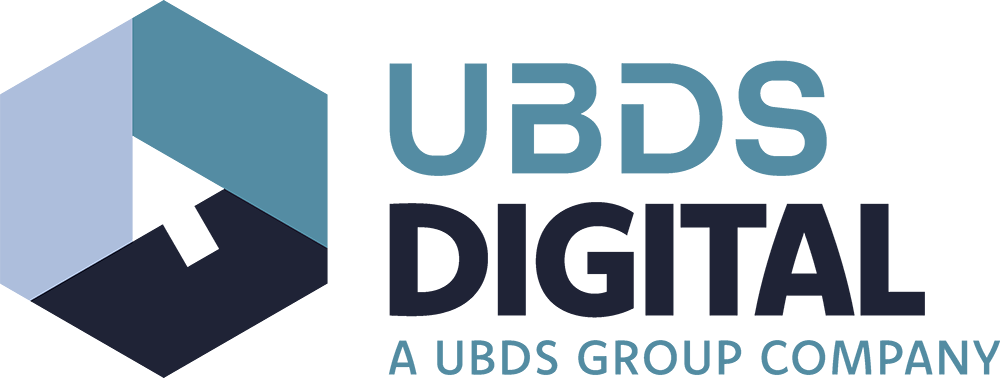Migrating File Storage to Cloud
What we achieved
- 438 file servers migrated
- 326 Terabytes of storage capacity
- 220 Terabytes of data
- 106,915 users
- 1,401 locations
- Process completed in just 20 evenings
Our approach to getting the storage to cloud
Put the key elements in place first
This includes extending Active Directory into the cloud, expanding network bandwidth, secrets management, privileged user access, monitoring and alerting and installing the on-premise migrate tool.
Beware of what lies beneath
It’s amazing what users will store in their folders, including applications, macros, Access 2000 databases and these can be used by hundreds of people, in the same way a normal client-server application would operate. UBDS has a proven testing approach to identify these ‘unknown unknowns’ and ensure they are not an issue post-migration.
Watch for the hard-coded IP
Using Azure’s Migrate Tool means the file path and what the user sees remain unchanged, however if they have a direct link to an Internet Protocol (IP) address then this will have changed in the migration. UBDS completed the migration during the hours 20.30 to 05.30 and ran a Migration Command Centre from 05.30 to 11.30 to ensure any issues would be quickly addressed, with rollback always available as an option.
You might also like these
Explore our success stories and see how UBDS has transformed Cloud Platform challenges into opportunities for organisations like yours.
Looking for
exceptional outcomes?